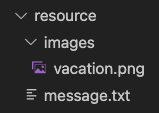WebApps 2
appResource
The AppResource utility is used to access resources within a WebApp. Add the resources to the resource folder located in the root of the project.
import appResource from '@sitevision/api/server/appResource';Methods
Resources can be accessed in three different ways, where pathToResource is the path to the file in the resource folder.
appResource.getContent(pathToResource)
Returns the resource as a UTF-8 based string.
appResource.getNode(pathToResource)
Returns the resource as a JCR Node (sv:image or sv:file).
Example
import * as React from 'react';
import { renderToString } from 'react-dom/server';
import App from './components/App';
import router from '@sitevision/api/common/router';
import properties from '@sitevision/api/server/Properties';
import appResource from '@sitevision/api/server/appResource';
router.get('/', (req, res) => {
const fileContentAsString = appResource.getContent('message.txt');
const imageNode = appResource.getNode('images/vacation.png');
const uri = properties.get(imageNode, 'URI');
res.agnosticRender(
renderToString(<App message={fileContentAsString} image={uri} />),
{
message: fileContentAsString,
image: uri,
}
);
});