Addons management
WebApps are managed in the Addon-view of the Sitevision editor. Sitevision provides two types of addons. The first type is Custom Module, which is a container for WebApps. The second is Headless Custom Module, which is a container for RESTApps.
Right-click an Addon and select "Properties" to configure the Custom Module.
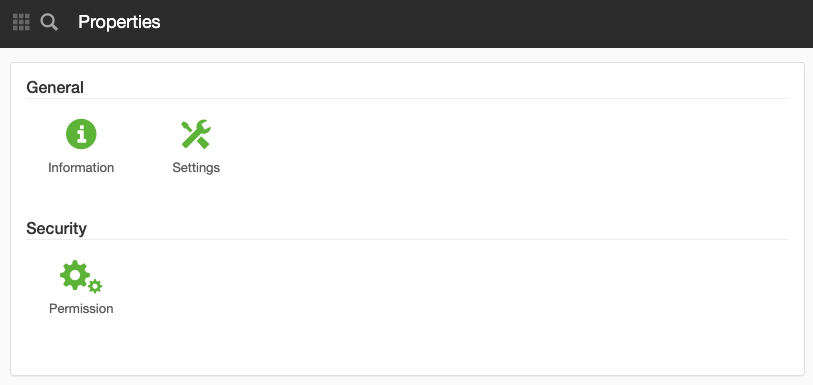
Properties for a Custom Module
General - Information
Displays basic data about the Custom Module and enables change of name.
General - Settings
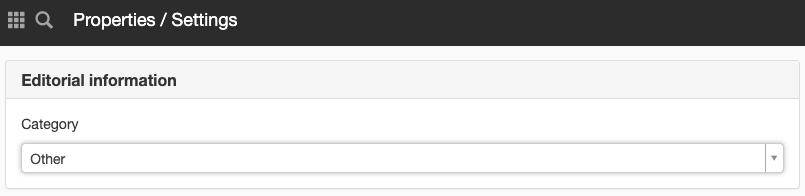
Settings for a Custom Module
Editorial information
Configuration of module category (i.e. what category should this Custom Module should use in the edit UI module selector).
Security - Permission
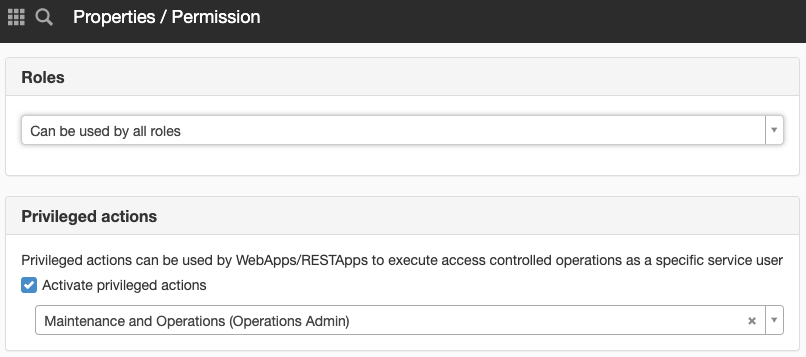
Permission configuration for a Custom Module
Roles
Configuration of roles (i.e. what roles can use this Custom Module should in the edit UI).
Privileged Actions [@since 7.0]
Settings to allow apps of this Headless Custom Module to execute code as a Service user via require('privileged').
The "manage service users" permission is required in order to set up Service users on the site settings and to use/select them is a Headless Custom Module. Users without this permission will no see The Privileged Action settings at all.