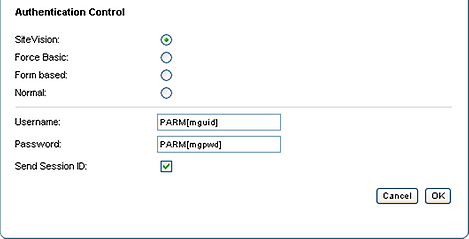Using the Proxy portlet with MobilityGuard
The proxy portlet is a great way to integrate web applications with the portal. With MobilityGuard as a Security solution you also have the option to access your internal applications securely.
.png)
The proxy portlet will access the application through MobilityGuard. Each application needs to be configured as a secure resource in MobilityGuard before the proxy portlet is configured in the Sitevision portal. The address for the proxy portlet is fetched from the resource in MobilityGuard.
Sitevision will propagate the MobilityGuard session back to MobilityGuard and MobilityGuard will grant access to the requested back end application.
Sitevision Configuration
Sitevision will correctly authenticate users from MobilityGuard without any configuration. If you want to make use of the authentication type information provider by http-headers from MobilityGuard you need to add the MobilityGuard filter beneath the Site settings -> Security -> Login. Add filter -> MobilityGuard.
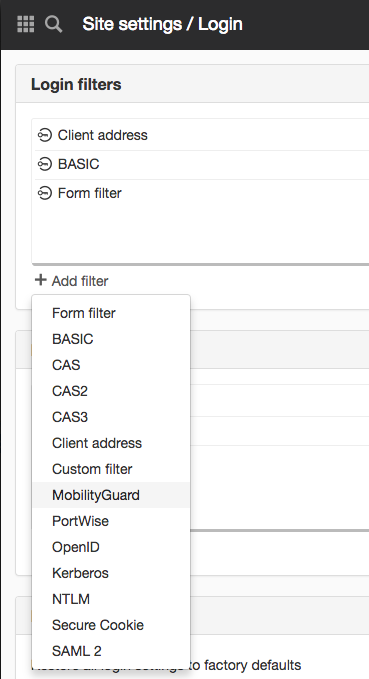
MobilityGuard Configuration
To use a MobilityGuard server to authenticate against a Sitevision server, the server is published as a resource in the MobilityGuard configuration. The authentication configuration for the resource can be found under "Advanced Options".
Advanced Options
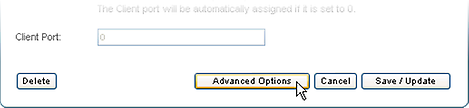
Select the Radio button "SiteVision". In the two textboxes, enter the information the MobilityGuard should send as username and password to the Sitevision server. Normally MobilityGuard parameters are used in these fields, such as "PARM[mguid]" and "PARM[mgpwd]" which correspond to the credentials used to login to MobilityGuard. A complete list of available MobilityGuard parameters can be found in the MobilityGuard Administration Guide, Appendix B.
If the checkbox "Send Session ID" is checked, MobilityGuard will forward the Session ID of the user to the Sitevision server. This is required to use proxy portlets with MobilityGuard resources that need authentication.